A quick joomla post, as I’ve been seeing recently quite a few searches on how to check the module positions in a joomla website. This is particularly handy when you are repositioning the order of modules inside the template.
View all module positions live in your browser by adding ?tp=1 or &tp=1 to the end of your URL. I.E http://yoursite.com/index.php?tp=1.
This is an example of all module positions in a diagram. Many professional joomla template companies will have such a diagram which is a helpful bookmark when building your site.
If you have any easy “how to” development tips when customizing your joomla template, let us know here and we will pass them on.