Understanding HTML
Most people think that learning HTML is hard, when in fact it’s actually pretty simple. Sure, there are much more simpler ways to design and create web sites now, but knowing even basic HTML will help you out in the long run when you run into problems using whatever program or package you’re using to create your web site.
Instead of jumping right into how to write web pages using HTML, let’s get started with a brief history of HTML. Sometimes, when you know the history behind something it becomes much easier to use. We’ll start with something simple, like what is HTML?
HTML stands for Hypertext Markup Language. To understand the true meaning of HTML let’s break the words down and give a definition for each of them.
Hypertext – a method of organization in which data sources are interconnected through a series of links that users can activate to jump from one piece of information to another.
Markup Language – a language that describes the content and structure of a document by identifying different elements in the document.
Thus HTML is a type of markup language that supports both hypertext and tagging of distinct document elements. This makes HTML ideal for the internet.
You might ask why this makes HTML so ideal for the internet? The reason is because, the end users, the people who are looking at your web page, do not need to know where a particular document, information source, or service is located. You, the web developer, needs to know where this information is, but your user only needs to know how to browse through your web page.
HTML is constantly evolving which means that features available in one version of HTML might have been phased out and now not included in the newer version of HTML. It is best practice to learn all versions of HTML especially if you are developer/designer.
Below is a brief history of HTML and all of its versions:
HTML 1.0 1989 The very first version of HTML that was available to the public.
HTML 2.0 1995 The second version of HTML that added interactive elements such as web forms
HTML 3.0 1996 The third vesion of HTML that was supposed to replace the second, but was never widely adpoted
HTML 3.2 1997 An add on to the third version of HTML which included more support for web forms and a scripting language
HTML 4.01 1999 The fourth version of HTML adds support for style sheets. This version of HTML also was the first to have support for audio and video
HTML 5.0 In Development. The fifth version of HTML is still currently in development but when completed it’s supposed to provide support for enhanced multimedia, offline storage, and semantic page elements.
In Part two we are going to explore making a basic HTML web page. – Toni